- Published on
Browsers and Front End

Table of Contents
- HTML
- Tree Structure
- HTML Terminology
- DTD (Document Type Declaration)
- HTML5
- DOM (Document Object Model)
- CSS (Cascading Style Sheets)
- Competing Style Sources
- Data on the Web
- XML (Extensible Markup Language)
- JSON (JavaScript Object Notation)
- JSON vs. XML
- JS (JavaScript)
- In the DOM
- JSX (JavaScript Extension)
- Web Browsers
- Browser Rendering Pipeline
- Rendering Right Away
- Optimization Techniques
- Data Interchange Formats
- Node.JS
- Handling Async Events with Node
HTML
Tree Structure
- Designed for documents accessed remotely, intended to be used by browsers - sort of like "SGML on wheels". They are both the same in that they are an *attributed tree of text*.
- The nodes in the tree have attributes. The leaves of the tree are text strings.
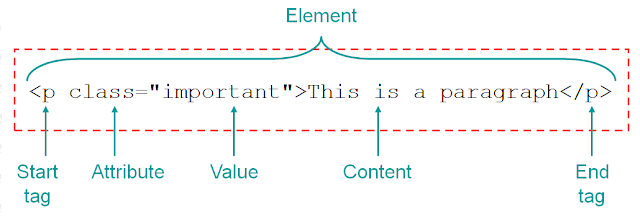
- The HTML tree is an example of serialization - a standard way to convert a data structure into a string of bytes
- A standard should also specify how to deserialize the bytes back into the original data structure.
HTML Terminology
- An element is a node in the tree. This whole thing is an element:
<head>
<!-- things here -->
</head>
- The words enclosed in angle brackets are tags
<h1>opening tag</h1>closing tag<br />is a self-closing element that does not have any content
- A void element is an element that never has any subtrees. These do not have to have a slash
<meta charset="UTF-8" />
- A raw text element is an element that can contain only text:
<verbatim>lorem ipsum</verbatim>
- A normal element can have sub-elements that are either subelements or entities
- Entities include normal text or escape sequences:
–long dash&ampersand<less than sign>greater than sign- `` space
<div>
<p>hello there</p>
# Sub Element
</div>
DTD (Document Type Declaration)
How do you know the context of an element's syntax?
<!DOCTYPE html>- Some points of concern regarding the syntax of an element include:
- void, normal, raw text?
- what attributes are allowed?
- what restrictions on sub-elements?
- This context is supplied by a Document Type Definition (DTD), an idea inherited from SGML.
The Problem with DTD:
- The rapid evolution of browsers prompts the continued creation of new DTDs for new classes of browsers without adhering to standardization
- The client-server model makes this a mess because the client and server need to agree on the interface between the two
- DTDs need to be contracts/protocols for interoperability between the browser writer and the server writer
- Historically, there grew versions 1 to 4 that followed the Internet RFC. This process eventually broke down because there was too much bureaucracy in putting out a new DTD version.
HTML5
A new, evolving standard was created, HTML5. This standard is edited sporadically/constantly overseen by a committee
HTML5 does not just cover text. It also covers the semantic meaning of the element, not just the layout/presentation
<p> ... </p>This denotes a paragraph
The exact same HTML document can appear differently on different screens depending on how the browser chooses to render it.
- This is advantageous because it allows pages to have responsive format depending on the device they are rendered on.
HTML5 separates the presentation from the styling.
ASIDE: Many big companies are incentivized to join the consortium overseeing the development of projects like HTML5 because that gives them say in what happens and prevents a single entity from changing things in a direction that only benefits them.
DOM (Document Object Model)
- HTML5 also specifies the Document Object Model (DOM), the standard way to access the tree representing HTML in an object-oriented program.
- It is like the API for tree manipulation.
- The DOM unifies the stack:
- It is most often it is used inside the browser. Code inside the browser can look inside the tree.
- The server can also use the DOM to figure out what tree to build before serializing it and sending it to the browser.
- Intervening networks like routers between the client and server can also use the DOM.
CSS (Cascading Style Sheets)
- Designed as a declarative spec for what appears on the screen
- separating the data vs. the form, you can make changes to the form while keeping the program the same
- Declarative means we specify what we want, not how to get it.
- Generally designed more for the web designers on a team than the developers.
- CSS is a compromise between the presentational layer of HTML and the interactive layer of JavaScript.
- With these three languages, we now have the modern separation of concerns:
- HTML: Presentation (Structure)
- CSS: Styling (Appearance)
- JavaScript: Interactivity (Functionality)
- CSS statements are put into DOM style elements. The styles are cascading, meaning by default they are inherited by subtrees.
- the style at a node will cascade to the children of the node
Competing Style Sources
There are competing sources for putting styles into the DOM tree:
- Author of the webpage.
- The user of the browser.
- The browser configuration (phone, laptop, etc.).
CSS combines these sources by specifying rules for combination. In general, it is hierarchical, with the author's styles overriding the user's, which overrides the browser's, etc.
Data on the Web
XML (Extensible Markup Language)
- Like HTML but designed for data.
- Once you separate HTML and XML, you can use XML and implement your own protocol and design your own meanings for the tags and such.
- You don't need HTTP and stuff.
EXAMPLE: The same popup menu from the JSON example:
<menu id="file" value="file">
<popup>
<menuitem value="New" onClick="CreateNewDoc()">
<menuitem value="click" onClick="CloseDoc()">
</popup>
</menu>
- Different network protocols can use different formats.
In general, JSON tends to be more popular. With JavaScript code, it's easier to parse strings in JSON fields than in XML attributes because JSON by design is already valid JavaScript. JSON is also slightly smaller in terms of file sizes.
JSON (JavaScript Object Notation)
The standard way to represent a tree structure over the Internet
- faster than sending XML trees and has a smaller file size
EXAMPLE: The JSON representation of a popup menu:
{
"menu": {
"id": "file",
"value": "File",
"popup": {
"menuItems": [
{
"value": "New",
"onClick": "CreateNewDoc()"
},
{
"value": "Close",
"onClick": "CloseDoc()"
}
]
}
}
}
JSON vs. XML
JSON (JavaScript Object Notation) and XML (eXtensible Markup Language) are both popular data interchange formats used to transmit and store data. Here are some differences between them:
Syntax: JSON is simpler and easier to read and write than XML. It uses a key-value pair structure, where data is represented in a hierarchical manner with curly braces and square brackets [ ]. On the other hand, XML uses tags to define data elements and attributes to provide additional information about the data.
Size: JSON is generally more compact than XML, which means it requires less bandwidth and storage space. This makes it a preferred choice for web-based applications and mobile devices.
Parsing: JSON can be parsed using built-in functions in most programming languages, whereas XML requires a parser to be used. JSON is also faster to parse compared to XML, which can be important for applications that need to process large amounts of data quickly.
Encoding: JSON is primarily used with the UTF-8 encoding, whereas XML supports multiple encodings such as UTF-8, UTF-16, and ISO-8859-1.
Schema validation: XML has a standard schema definition language (XSD) which allows for more rigorous schema validation of data than JSON, which typically uses simple schema validation techniques.
In summary, JSON is simpler, smaller, and faster than XML, but XML provides more robust schema validation and supports multiple encodings. The choice between the two formats often depends on the requirements of the application and the preferences of the developer.
JS (JavaScript)
- By default, there is a DOM binding for JavaScript, meaning you can traverse the tree within the programming language.
- PROBLEM: JavaScript is a pain because it is too powerful, besides being an annoying language in general (very not biased)
- Any code can be put into a browser and introduce bugs, portability issues, etc. The debugging becomes difficult. This led to the introduction of CSS
HISTORICALLY: JavaScript is simple and interpreted, and was chosen primarily because it happened to be a suitable programming language during a time where one was much needed to support the growing Internet. It was originally written in about a week. Had Python or another language been ready and available at the time, it may be a different story today.
In the DOM
- JavaScript's key notion is that it is hooked into HTML
- JavaScript can be written directly in the DOM
<script>
console.log('hello world')
</script>
<script src="myscript.js"></script>
# ^ this takes 2 get requests
- The
srcattribute specifies the file to fetch - If it does not begin with a protocol (e.g.
http/https), then it is resolved as a file local to the website domain. - The code within the
<script>element has full access to the DOM, including:- Examining the DOM
- Modifying the DOM
- Performing actions (e.g.
alert)
- This entails writing a lot of code, which makes it error-prone
- JSX was created as a way to simplify the generation of DOM from JavaScript code.
JSX (JavaScript Extension)
- Used in frameworks like React.
- Uses a syntax extension to JavaScript
- JSX code needs to be mechanically transformed to vanilla JavaScript before it can be interpreted.
- This is a common pattern in software called preprocessing, where code is first written in a more understood fashion before being converted to its functional equivalent.
- An angle bracket
<at the start of an expression is invalid in vanilla JavaScript, so<expression>denotes the departure from normal JavaScript and the start of a JSX expression:
const language = 'en'
const class_ = 'CS 35L'
const header = (
<h1 lang={language}>
{class_} assignment {n + 1}
</h1>
)
Likewise, curly braces {} are invalid in vanilla HTML, so encountering an expression like {expression} denotes an embedded return to the JavaScript world. The expression enclosed in the braces can be any valid JavaScript, with the same access to the file namespace and DOM like vanilla JavaScript.
Web Browsers
Browser Rendering Pipeline
Abstract model:
HTML doc --> Browser[..., parse, ..., execute, ...] --> screen pixels
The browser will:
- Parse the incoming HTML document.
- Build up the DOM.
- Render (turn into pixels) the DOM onto the screen.
- By default, this is very slow, so browser writers employ various techniques to make rendering as fast as possible.
Rendering Right Away
- One solution is to make the browser start rendering before having complete information about the webpage.
- In practice the HTML document is received in packets, so the browser can already read part of the document while the rest is still incoming
- The root tends to arrive first, which can be parsed right away to load metadata the browser can use to deduce many details about the document
Optimization Techniques
- The browser can guess whether an element will be rendered onto the screen (as opposed to being hidden at the bottom of the page outside the viewport). If not, skip it for now.
This means that as a JavaScript developer, you cannot assume that code will always be executed immediately because the part of the document containing the script might not be loaded yet if ever.
The browser may also decide that some elements are low priority, in which case, defer execution. On screen elements will be given priority.
The browser can guess the overall layout of an element (like a
<table>) and render it based on its guess. If the guess is wrong, re-render.
Data Interchange Formats
These are standards to represent a tree structure in a compact format suitable for transmitting over networks.
Node.JS
- A Javascript runtime for asynchronous events
- uses an event-driven, non-blocking I/O model to handle asynchronous events
- if you are going to use node, you write your program as a set of event handlers the handle the code execution when events occur
- because Node uses a single language environment that you can switch code from the serverside and clientside seamlessly in terms of rendering
Handling Async Events with Node
- The event loop is a continuous process that waits for events to occur and then triggers the appropriate callbacks or handlers to process those events
- When a request is received, Node.js places it in an event queue and continues to process other requests
- Once the request has been processed, Node.js uses a callback function to return the response to the client
- This asynchronous approach allows Node.js to handle a large number of requests concurrently, without waiting for each request to complete before moving on to the next one
- node splits up with events rather than doing multithreaded operations
- you don't need to worry about race conditions on shared data that you would need to when dealing with multi-threaded applications
- only one event handler can run at once
- Authors

- Name
- Apurva Shah
- Website
- apurvashah.org